We have integrated the Google Places API directly with our store locator service. This article explains what this means and explains how to set up your store locator to use the Google Places API for it's list of stores.
Firstly, Places are what Google calls locations in Google Maps such as business locations. The Google Places API is a way of directly querying Places that exist in Google Maps so that customers can search for them in your locator without you having to upload them to your store list.
An example of where this would be useful is if your product was sold at all Walgreens locations in the US. There are around 10,000 Walgreens stores so prior to the new Places API integration feature you would need to get a copy of the store list from Walgreens, upload it to your locator and ensure that it was kept up to date.
Instead, you can set up a Places search by setting the Places search type to 'Pharmacy' and adding a Places query of 'Walgreens'. Once this is configured, when your store locator visitors search for an address, the locator software will send a request to Google for any pharmacies in the vicinity of the searched location named Walgreens and return the closest matching results.
If your product is sold by multiple chains, you can use the Boolean search operator 'OR' to combine queries. For example, 'CVS OR Walgreens' would search for any CVS or Walgreens stores as shown below:
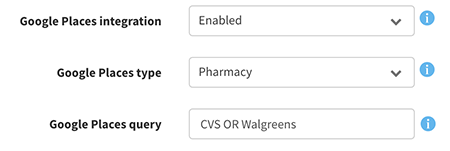
If you have a store name with multiple words in it such as 'JC Penney', you should include it inside single or double quotes, for example "JC Penney".
You can also mix and match uploaded stores with the Google Places API searches. For example, if your product is sold by both independent retailers and large chains, you could upload a list of the independent retailers who carry your product to your store locator as before and then additionally list the chains who stock your product using the Google Places search capability. This way you get the best of both possible worlds.
Some other things to bear in mind:
- Location limit: By default, each Places API search returns 20 results. If you need more results than this, we can increase the number of results to 60 locations for each search which is the hard limit that Google prescribes. Please get in touch with us to make this configuration increase for you.
- Query limit: Google limits the number of 'OR' or 'AND' parameters in each query to a maximum of around 10 (depending on the total query length). If you run into this query limit we can make a configuration change to split your query into multiple parts to work around this problem.
- Cost: each Google Places API lookup costs 0.032 USD (3.2 cents). This is in addition to any existing costs incurred for the use of the Google Maps service. Working out your expected costs for using the various mapping services is complicated so please get in touch with us if you have any questions about this!