A MapBox API key is required for all new deployments of our store locator if you select the MapBox platform instead of the default Google Maps. Here's our guide to obtaining your API key.
1. Click on the following link to start the signup process: https://www.mapbox.com/signup.
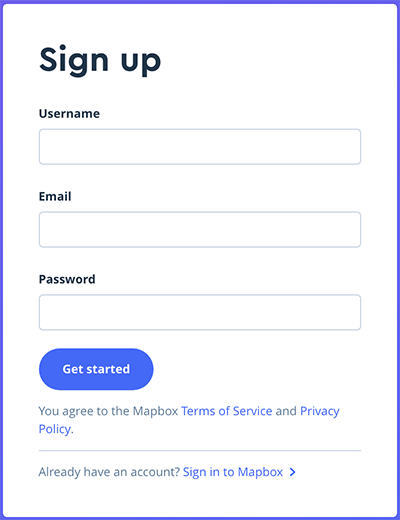
2. Click on the 'Copy' button where it says 'Get your access token' to make a copy of your API key:
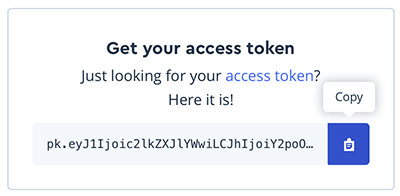
3. Add your new key to your Store Locator account by pasting it into the box at the top of this page and clicking the Save API Key button.
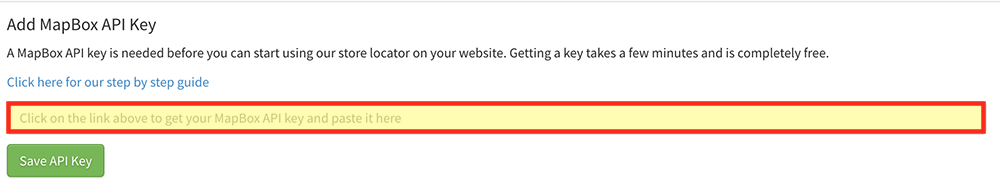
4. Choose your installation type under 'Install on your website' and either follow the instructions for your platform or simply copy the HTML Embed Code and add it to the page on your website on which you would like your store locator to appear:
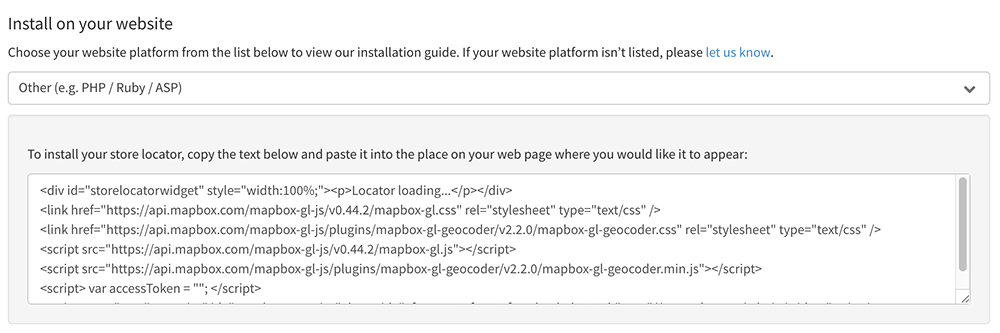
Note: If you already have our store locator installed on your website, you should replace your existing Embed Code with the new one shown.