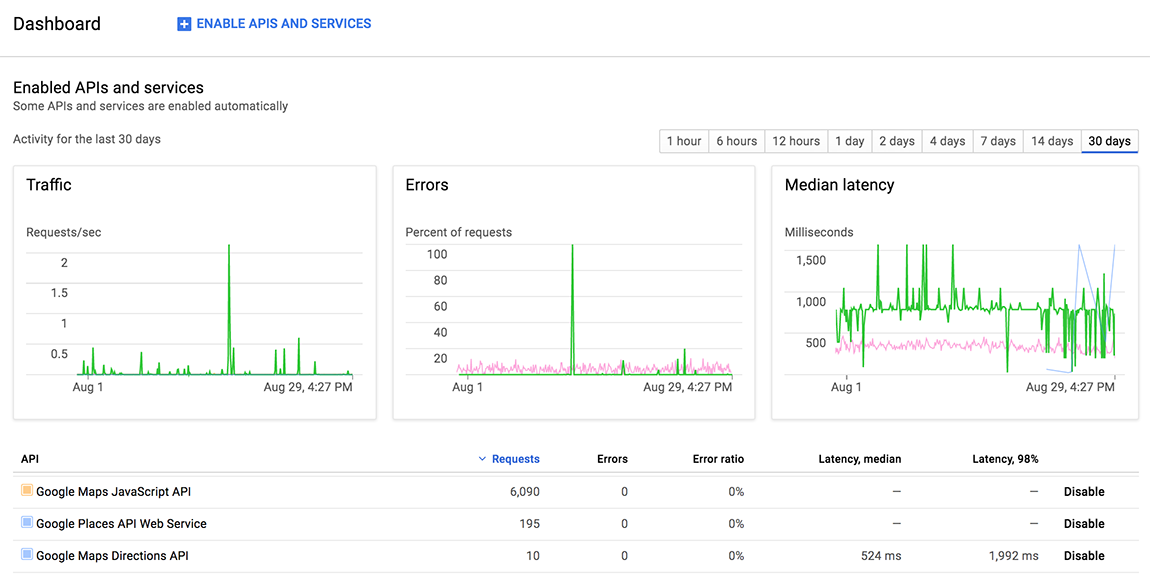Support
> Advanced Topics > How to track your usage of the Google Maps APIHow to track your usage of the Google Maps API
As you probably already know, access to the Google Maps API is almost certainly required for your locator to work properly. The background for why and when this is needed can be found in our blog article here.
Access to the Google Maps API is actually comprised of the following separate APIs which are all needed to operate all the functions of your locator:
Google Maps JavaScript API
This is used to display the Map inside your locator. Each time the page loads on which your locator is hosted, you consume 1 map load. Each 24 hours, you can load the map 25,000 times free of charge. Any usage in excess of 25,000 map loads costs $0.50 per 1000 additional requests up to a maximum of 100,000 per 24 hours.
Google Places API Web Service
This API is used to provide the address autocompletion when you are typing in the address search field. This is the little box of suggested addresses which appears underneath the address input field as shown below:
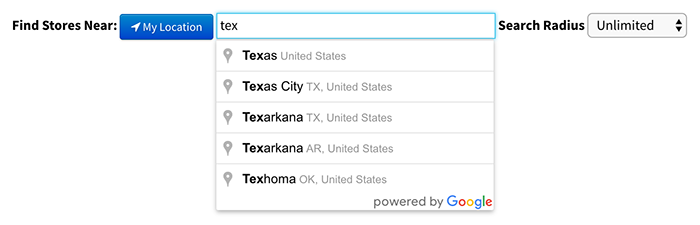
Each time you type a character into the address search field and a new set of suggested addresses comes up, this consumes one Google Places API request so there can be many more Places API requests than searches in your locator. There are 1,000 free Places API lookups per 24 hours but this can be increased to 150,000 free lookups for 24 hours by Enabling Billing (https://console.developers.google.com/project/_/billing/enable) on your Google account.
Google Maps Directions API
The Google Maps Directions API is used when a visitor using your store locator hits the 'Directions' button to get directions to one of your locations. You can have up to 2,500 free directions requests per day and the cost for additional requests is $0.50 USD per 1000 additional requests, up to 100,000 daily.
How to check how you are using your Google Maps APIs
You can check your utilisation of each of the above quotas by visiting the Google console link here: https://console.developers.google.com/apis/dashboard?project=. Here's an example of how this looks: